
Did you know that in the same 8 hours you spend at work, you could cross an ocean on a flight from New York to London? An entire ocean!
Sufficient to say, you have all the time you need to achieve truly great things.
The struggle comes with managing how you spend your time.
It’s ridiculous to assume that you can spend every minute of your 8-hour workday focused and productive. However, like John Maxwell says, “Budgeting is telling your money where to go instead of wondering where it went.”
Just like with money, you have to budget your time so you can account for how and where you spend it.
Because chances are, if you can’t account for the 8 hours you spent at work, you probably didn’t accomplish much.
With the help of this step by step time-maximizing process, you can learn to budget your hours so you can finally accomplish the goals you’ve set for your career, and your life.
Get More Out of Your Time
The Time Maximizing Process breaks down into these 5 steps:
- Architect Your Ideal Week
- Transfer to Online Calendar
- Plan Your Week
- Determine Daily “Big 3” and “Other Tasks”
- Document Your Days and Review
In order to accomplish these steps, you’re going to need a few things…
Time Management Tools
As you might have already guessed, I use a few tools to aid in my management process. These include,
- a physical planner,
- a digital calendar, and
- a journal of some sort (optional)
The type of planner you get is entirely up to you. Some of my favorites include the Full Focus Planner, the Project Evo Planner, or the Best Self Planner.
As for the digital calendar, nothing beats good ol’ Google Calendar. The journal is optional if you have a notes section inside your physical planner.
Before You Begin
Before we start, there are a few things you need to keep in mind when building out this Process.
#1: This process is a guide, not a shackle. Your plans are not meant to be hard, fast rules that you never break. Sometimes you’ll need to (or just want to) switch things up, and that’s okay!
The goal here is not to prevent you from being flexible, it’s to enable you to have agency over your schedule.
#2: You are 1 person, so have 1 schedule: Some people like to separate their work schedule from their home schedule, but as you will see, I am a firm believer that everything goes on 1 planner. Your work and home life don’t operate in a void. You need to see everything in one place so you know how they will affect each other.
Alright, let’s dive into the Time Maximizing Process, step by step.
Step 1: Architect Your Ideal Week
This part in the process takes the longest, but it’s vital to putting you in control.
Your first step is to start by planning out your ideal week.
Your ideal week will be your default setting. That means that if everything goes as planned, your week will look like this ideal week.
Having a default schedule is important because when things come up, you have the control to determine if that task or meeting or event is more important than the default setting, and worthy of changing your plans.
Without a default, your schedule happens to you, and you struggle to keep up.
Defaults put you in control and gives you the power of choice.
Here are some best practices to keep in mind when building your ideal week:
- Theme Each Day: Choose the days you want to have your meetings, the days you want to reserve for critical tasks, and the days you do other reoccurring tasks like writing, strategizing, recording, day’s off, etc. By theming your days, you start to create routines and expectations.
- Time Block Each Day: We will be using the time blocking method. One thing to note is that you may not be productive every second you blocked off, so make sure you are planning with reality in mind. While we’re on that topic…
- Allow for Buffer Time: Sometimes traffic happens. Sometimes meetings run over. And bathroom/eating breaks are a must. Make sure when you are setting your schedule you are including buffer time. When you plan for life’s inevitabilities, you’re better able to stay on schedule.
- Build in Free Time: You should really only budget about 80% of your capacity. Life doesn’t need to be planned out every second of every day. That kind of “productivity” is impossible to sustain long-term. Breaks help you stay refreshed and keep burnout at bay.
- Write it Down: Use this downloadable resource to plan out your ideal week. Physically writing it down on paper is important because it helps you solidify your commitment and keeps you from working around the meetings and tasks already in your digital calendar. Remember, you’re building your ideal week, not a week that works around other people’s meeting requests.
With that in mind, here’s how to set your ideal week.
1. Start by filling in your daily themes.
2. Block out your personal time. Add in your morning and evening routines, weekend and evening family time, and any other personal commitments like hobbies, church, exercise, etc. No doubt, you have other priorities that are more important than work, so give those things first dibs with your time.
3. Block out your start and stop times. Work will always expand to fill the time it is given, so make sure to set boundaries around when you start your workday, and when you finish it. Don’t forget to add in buffer time for commuting and winding up/down.
4. Block out your reoccurring meetings and commitments. These are the important meetings like your 1:1’s , team lunches, check in’s with personal assistants (if you have one), and any other meetings that happen every week.
5. Block focus and critical task time: These are the precious hours you set aside for interruption free work. If you have critical task days, you can block off bigger chunks on those days. How many, how often, and when you set these focus blocks will depend on your workload and productivity patterns. If you work well in 1 big long uninterrupted block, slot off a whole workday. If you work best in the mornings, slot off a few hours every morning. It’s all up to you and your preferences. 9/10 times, you’ll finish all your key tasks in just a few focus blocks. If you do the hard work in those focus blocks, it frees up a ton of your time.
6. Block “open times” for meetings and other activities: Other meetings and things will inevitably come up, so set aside some time where you can slot those last-minute requests. If you get lots of lunch meeting requests, set aside 1 day a week that’s open for that. If you have projects going on that require lots of check ins, set aside 1 afternoon to allow for those check ins. This is reserved space for last minute requests, so often you’ll get this time back if nothing comes up.
Here’s a sneak peak of what my ideal work week looks like. You’ll notice all my time is budgeted and accounted for, but there are buffer times and scheduled time for family, reading, exercise, and even date nights.
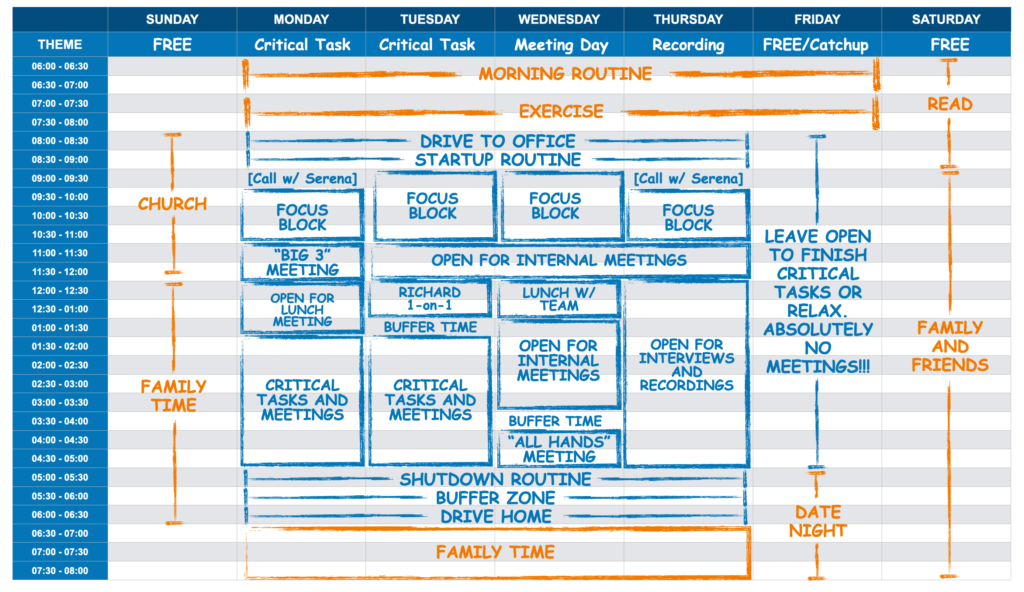
So, download the Idea Week Planning Page, and block out your ideal week now.
Step 2: Transfer to an Online Calendar
Once you have set your ideal work week, it’s time to share it with your team. Setting boundaries only works if other people know those boundaries exist.
Jump into your google calendar and add in all your time slots.
I like to color code my time blocks so that I can quickly differentiate focus blocks and meetings from my free and open time. Some people like to leave the open times free so people can send requests, but that’s just up to personal preference.
I also like to add in my family/dinner time so that I have a visual reminder of why it’s important that I end my workday on time.
Here’s what my google calendar looks like when I add in my ideal week.
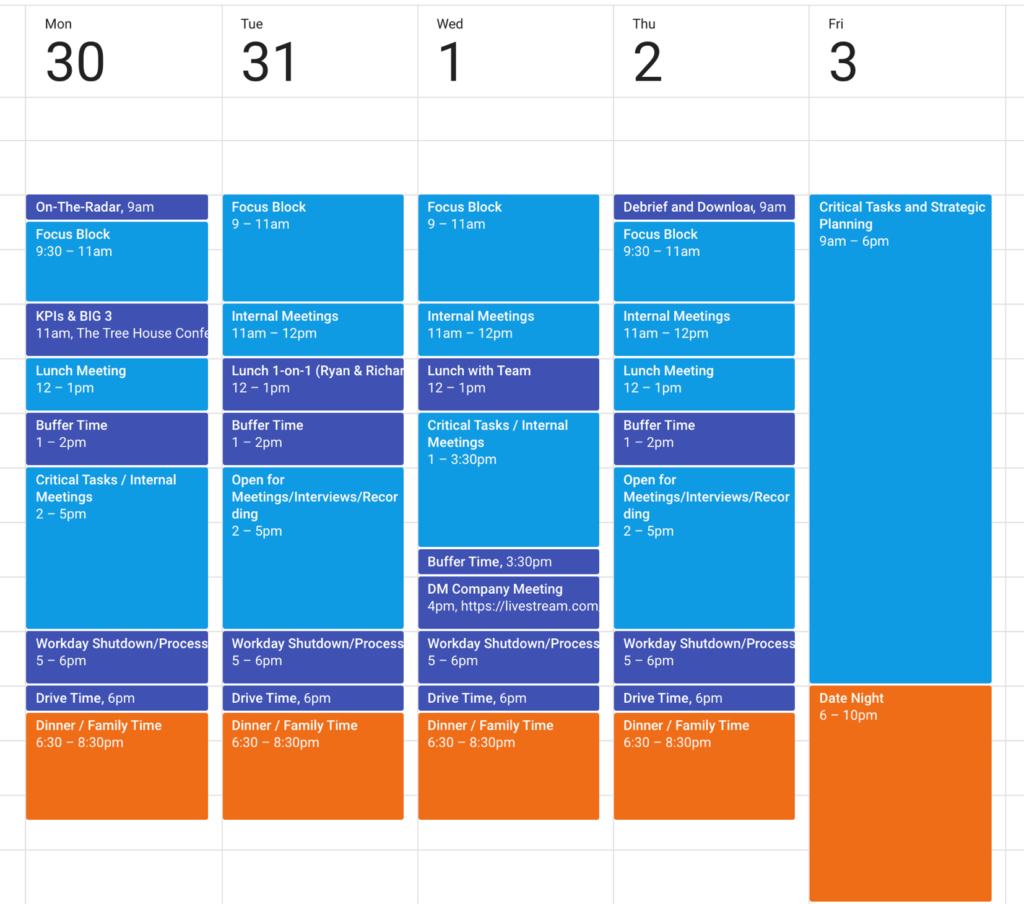
So, go ahead and transfer your weekly planning ideal week onto your google calendar now.
Step 3: Plan Your Week
Now that you have you ideal week created, it’s time to marry your ideal world with your current reality.
I like to do this every Sunday, because I find that if I wait till Monday morning to plan, I’ve already lost my whole morning focus block.
You’re going to:
- Review your personal and professional goals, including any strategic planning goals you’ve set.
- Review your calendar and note any major commitment or “must-do’s.”
- Review any pending meeting requests and slot those into your meeting blocks.
- Double check your recurring meetings and commitments (Are they still happening? Did they move?)
- Review your theme and goals again…Yes, you did just do it, but starting and finishing with the focus on your goals is great for your mindset.
- Determine your weekly “Big 3.” These are the 3 tasks that are your #1 priority for the week. If you have a big project, there’s nothing wrong with a “Big 1.”
- Limit Gaps. Basically, your goal is to turn all your unscheduled time into scheduled time. So, if you have an unscheduled hour, take advantage of all that time and add in another focus block to work on a project that’s important but not time sensitive (like writing a book, or ideating on a new project.)
Once you’re finished, you’ll see less open space on your calendar. Here’s how mine changed:
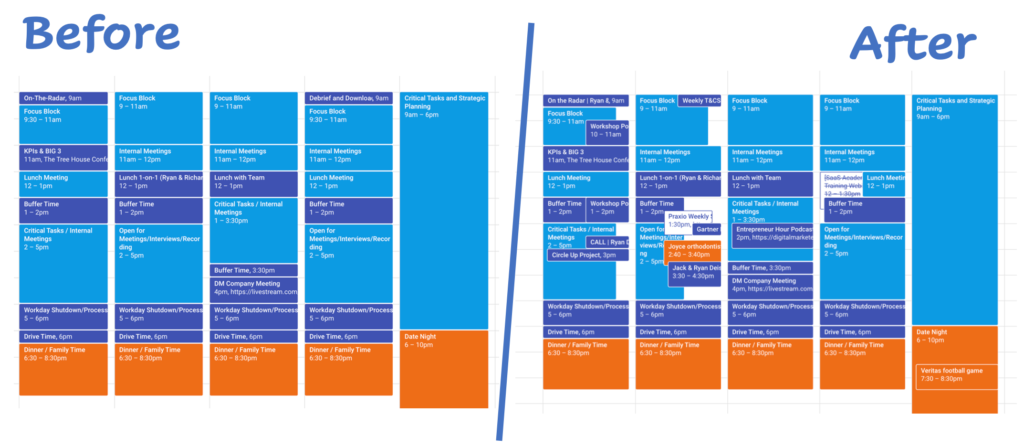
Notice how i’ve filled in most of the light blue with dark blue…
Step 4: Determine Daily “Big 3” and Tasks
Each day, I run through this wind-up routine to help make sure I can stay on task and productive.
This is where your planner comes into play. I like to leave my calendar as a representation of what is supposed to happen. My daily planner is where I document in detail what tasks are actually happening.
To plan each day, you need to:
- Review your weekly “Big 3” and determine how you are going to make progress on at least 1 of them that day (this should happen in your Focus Block time.)
- Review your calendar and add in any “must-do” tasks that may have come up overnight or over the weekend.
- Review pending meeting requests and make sure they are added to your to do list.
Step 5: Document Your Days and Review
This is one of those critical, but often overlooked steps.
In order for you to know if your process is working, you have to document what’s actually happening day to day.
Digital calendars are great for documenting what WILL happen, but physical calendars are great for documenting what DID happen.
This is why I encourage people to document their day in a work journal.
If you keep track of when and why you had to stray from your plans, you’ll have more information to help shape your capacity and planning for next week.
Knowing, for example, that people tend to reach out to you in the mornings might mean that focus blocks will be more productive in the afternoons.
Or maybe, after reviewing, you notice that you struggle to stay focused for more than an hour at a time. This might mean you need more shorter focus breaks rather than 1 whole day dedicated to critical tasks.
By documenting and reviewing reality, you can have more agency over it.
I recommend you document every day and review every week. When reviewing, ask yourself these questions:
- What got done?
- What didn’t get done (should it stay a “big 3” for next week, or is it not as important as you thought?)
- What worked?
- What didn’t work?
- What did you learn?
- What changes, if any, will you make?
And that’s it!
Remember; Be intentional with the precious 24 hours you get every day. How and when and why you choose to spend your time will determine your success.
Download the Ideal Week Planning Sheet below and take back control of time today.
RESOURCES:
Ideal Week Planning Sheet


