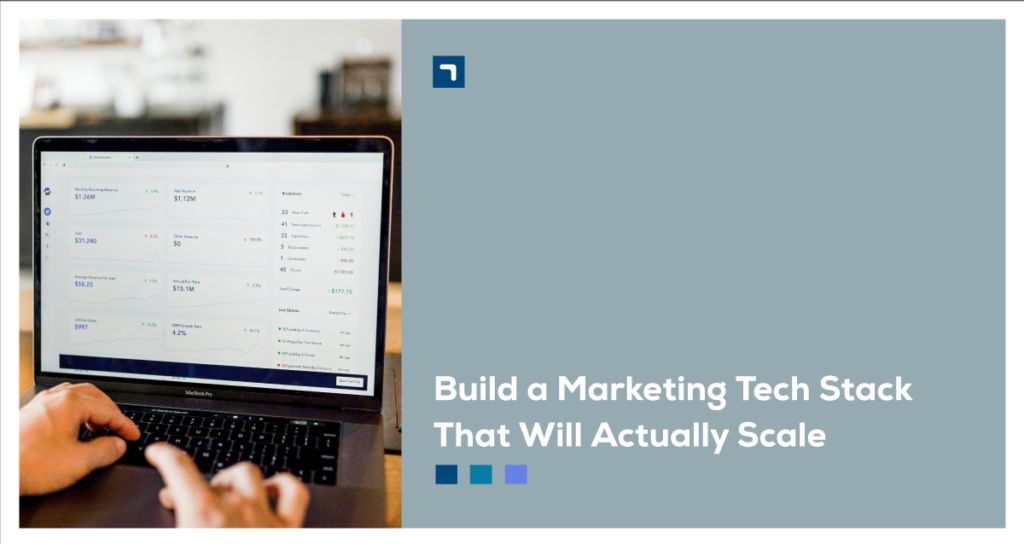
“Which merchant tool should I be using?”
“Should I use ActiveCampaign or Mailchimp for my email marketing?”
“People keep saying I need a CRM…. What is that?”
The world of Martech (Marketing Technology) can be confusing and full of a million different options! But getting your tech right is wildly important when it comes to meeting your goals.
If you want to scale your business, you’ve got to cozy up to your dear friends, automation and analytics, and the only way to do that is by sorting out your tech stack.
So, where do you find this magical tech stack, and how do you know if you’ve got the right one?
We’ll cover all that now.
But, first…
What Exactly is a Marketing Tech Stack?
Funnily enough, you already have a tech stack, you just might not know it.
There are lots of different, and sometimes complicated, ways to define a Marketing Tech Stack but here’s how we’ll define it today.
A tech stack is all the technology you use to run your business.
So, a marketing tech stack is all the technology you use to run the marketing for your business.
Okay, you probably already knew that…
The more important question concerns what you should have in your tech stack. This is where we get into semantics, so bear with me.
The Essential Elements of a Scalable Tech Stack
When we talk about the essentials of a tech stack, we have to use everyone’s least favorite phrase.
It depends.
You see, everyone’s stack is going to look different. After all, your technology is there to support your business operations, and there really are no 2 identical businesses.
Luckily, there are some types of technology that are consistently used across most organizations to keep things running like a well-oiled machine.
Let’s review all the tech you absolutely need:
#1: You Need a Merchant Card Tool
Money may not make the world go ‘round, but it does keep your business afloat. That why every business needs a way to take payments.
PayPal, Shopify, Stripe, and Clover are all examples of merchant tools you can use for online or brick and mortar purchasing.
#2: You Need a CRM
Every business needs some type of Customer Relationship Management (CRM) system as well. You can think of the CRM as the neural net of your business.
It’s the place where you store all your customer and supplier data including purchases, email addresses, card information, customer support communication, and more. CRM’s help you keep everything in one place, streamlining virtually every aspect of your business.
Some well-known CRM’s are Salesforce, HubSpot, Keap, and Copper.
#3: You Need an ESP
Email is the most effective marketing tool in your arsenal, receiving the highest ROI of any marketing method. That’s why an Email Service Provider (ESP) is vital.
Your ESP is your gateway into your customers inbox. This software helps you run and report on all the different email campaigns you create. Some also let you build templates and set up triggers to automate communication, so you can make sure you’re always top-of-mind with your customers.
ActiveCampaign, Mailchimp, and Maropost are all examples of Email Service Providers.
#4: You Need a CMS
Content is your best friend when it comes to digital marketing. Whether its blog posts, podcasts, videos, or webpages, every business needs a place to store and manage all the digital content they create on a daily basis.
Content Management Systems like WordPress will help you with that. You can create, store, and set live any digital content on your website.
#5: You Need Website Management Tools
It’s one thing to have a place to host your content, but in order to run a well-functioning site, you’re going to need a few website management tools. These tools help do everything from setting up landing pages, to tracking results on your website.
There’s a variety of different types of website management tools out there, but some of the big ones include…
- a way to track traffic on your site, like with Google Analytics
- a way to set up op-in pages for lead generation, like with OptinMonster
- an SEO tool to make sure your content shows up high in the search results, like Yoast SEO
- a webpage design software to help you build a beautifully unique website, like Elementor
There are a ton of other website management tools, but again, which ones you choose to integrate will depend on your specific business needs.
That brings us to our next topic…
Customizing Your Tech Stack
Unfortunately, building your own tech stack is not as simple as just buying all the tech mentioned above. There’s also a ton of other Software that you will probably want to include (and no doubt are probably already using.)
So, when it comes to all the other stuff out there, we like to break it down into 2 categories: Complimentary and Supplementary Technologies.
Complimentary Technologies: These are all the tech that work alongside your essential tech to support and improve performance.
In some ways, you can consider all the web management tools as complimentary to your overarching Content Management Tool. They build off of your main system by filling gaps or improving the performance of your main tool.
There are complimentary tools for virtually every aspect of your business; from Sales to Content and even HR.
Supplemental Technologies: These are all the different technologies that support a process specific to your niche market, or your business model. For example, if your business model runs on memberships, you’ll need a membership management system.
How and where and in what form you add in additional software will determine what your tech stack looks like.
If you decide you want to add something new to your tech stack, there are a few things to consider.
Keep These Things in Mind When Building Your Scalable Tech Stack
If you decide that you want to incorporate a few complimentary or supplemental technologies, there are a few things you should keep top-of-mind when you’re shopping around.
#1: Does it Do What You Need it To Do?
Get really clear on the problem you are trying to solve.
It’s super easy to get distracted with shiny object syndrome and end up buying into a service because of all the cool features. And while I do love a great dashboard as much as the next guy, finding out that the expensive service you just bought doesn’t actually solve your problem isn’t a fun time.
By having a list of necessities, you can prevent binge shopping and save yourself a lot of time and money.
#2: Does it Integrate With the Rest of Your Tech Stack?
Having new tech is great, but if it doesn’t seamlessly integrate with the rest of your software, you’ll run into problems tracking and reporting results accurately.
So, while you’re writing down your list of necessities, make sure you include a list of all the current tech in your stack. Then, when you start shopping around you can make sure the new tool is compatible with all the tools you already use.
Compatibility is the most important consideration when building a tech stack that actually works.
#3: Is it Within Your Price Range?
This should go without saying… but technology is a significant investment, so spend wisely, and stay within your budget.
#4: Do You Have the Time, Resources, and Help You May Need While Onboarding the Program?
Not only is technology a monetary commitment, but it’s also a time commitment! You’ll want to make sure you set aside time for onboarding, troubleshooting, and possibly a few calls with customer support.
Adding new tech requires a bit of an adjustment period. This is especially true when it comes to reporting, since your software may need time to start collecting all the data needed, so be patient.
So, take some time to check in on the current tech stack, and make sure it’s the right choice for your business.



